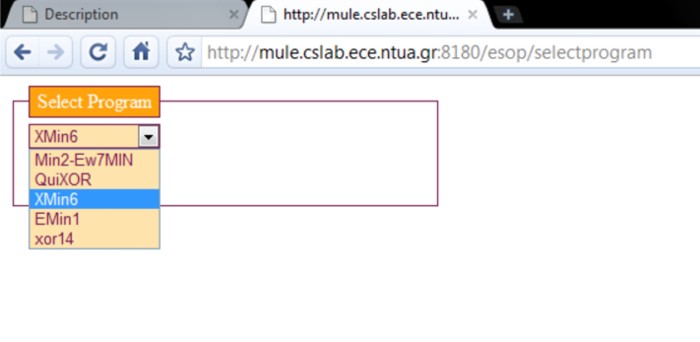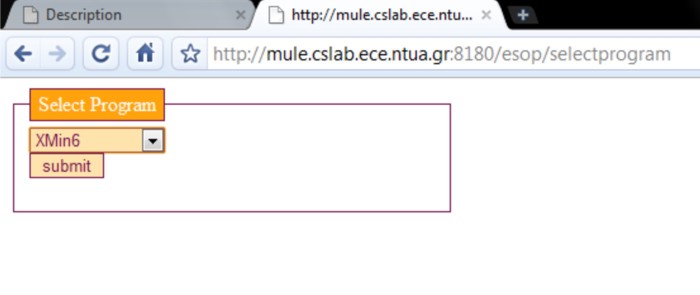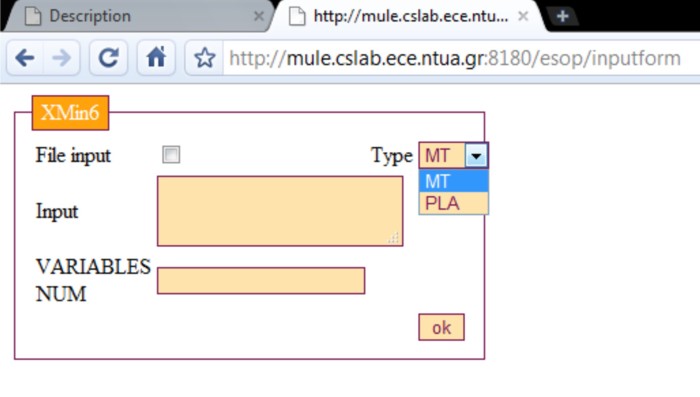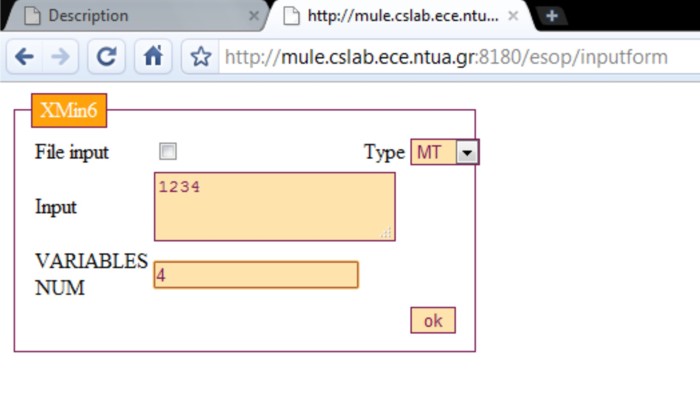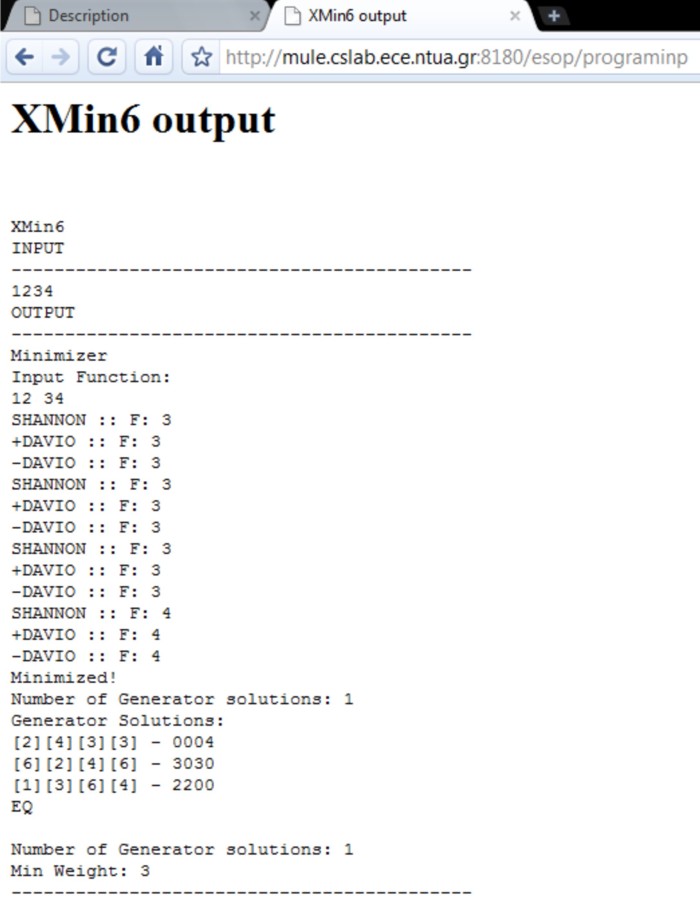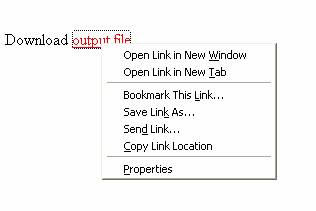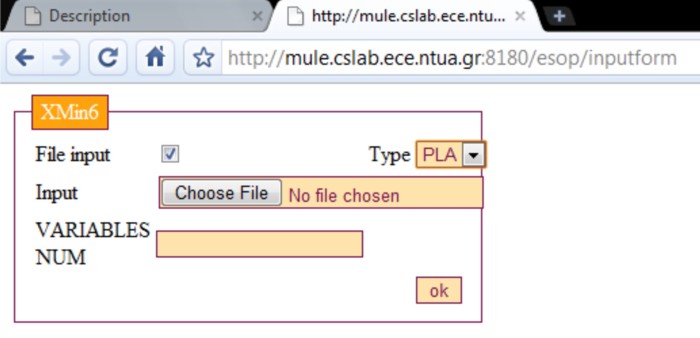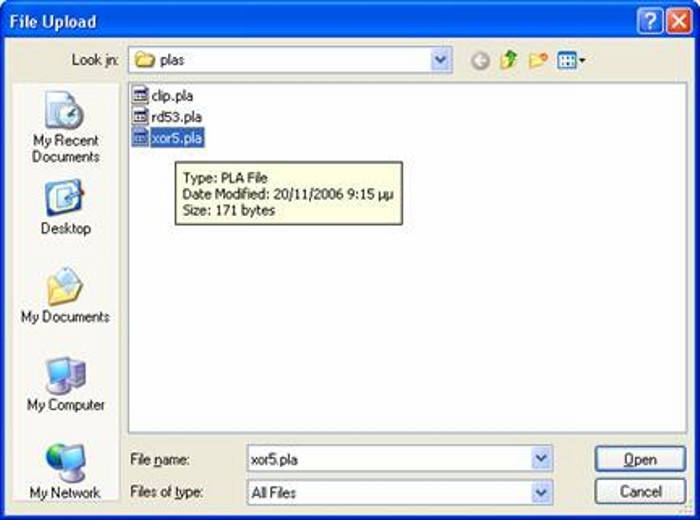Description
This web application allows you to experiment with ESOP minimization programs, by providing you a unified interface. You enter the logic function in minterm or pla form, and you get the output of the program you have selected.
How to
When the web application is launched, which may have been caused by clicking on the relevant link or typing the url in the address field, a simple form that allows you to select a esop minimization program appears.By clicking on the combo box the full list of esop minimization programs is dropped, as shown in the following figure.
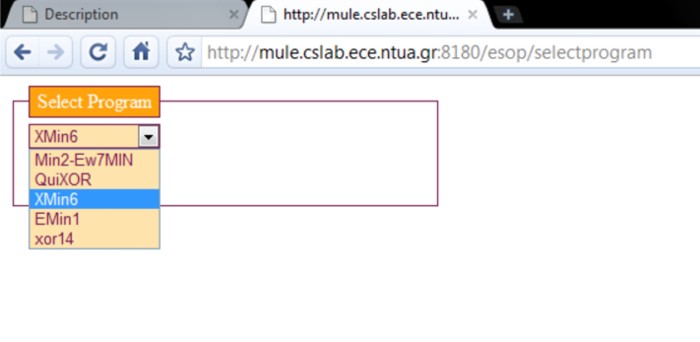
After making a decision click the button "submit".
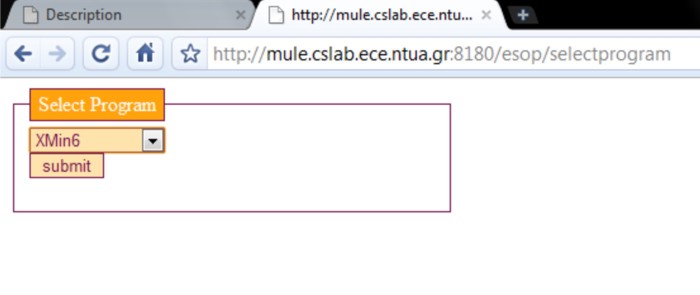
An input form specific to the chosen program appears. It allows you to enter the input of the program in PLA or MT form.
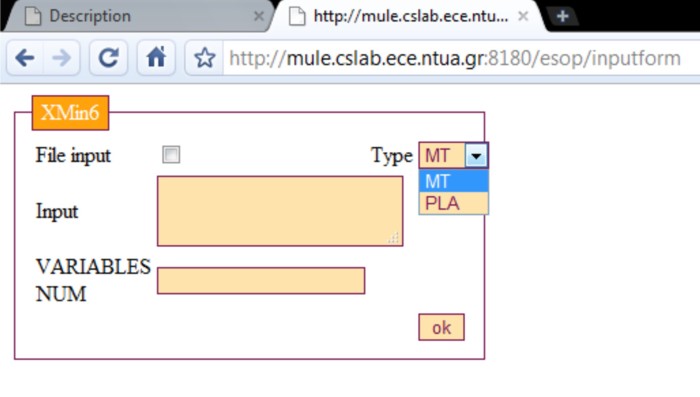
In the following screenshot we choose text input (check box "File input" unmarked), MT form, and we enter the logic function 1234 in the text area.
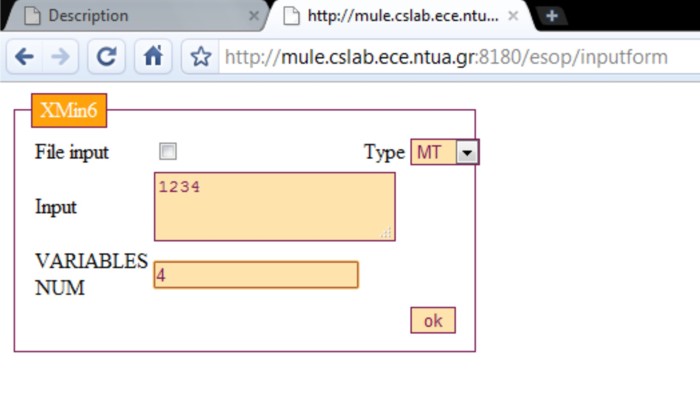
Clicking on the "ok" button, we take the output of the program, as shown in the next figure.
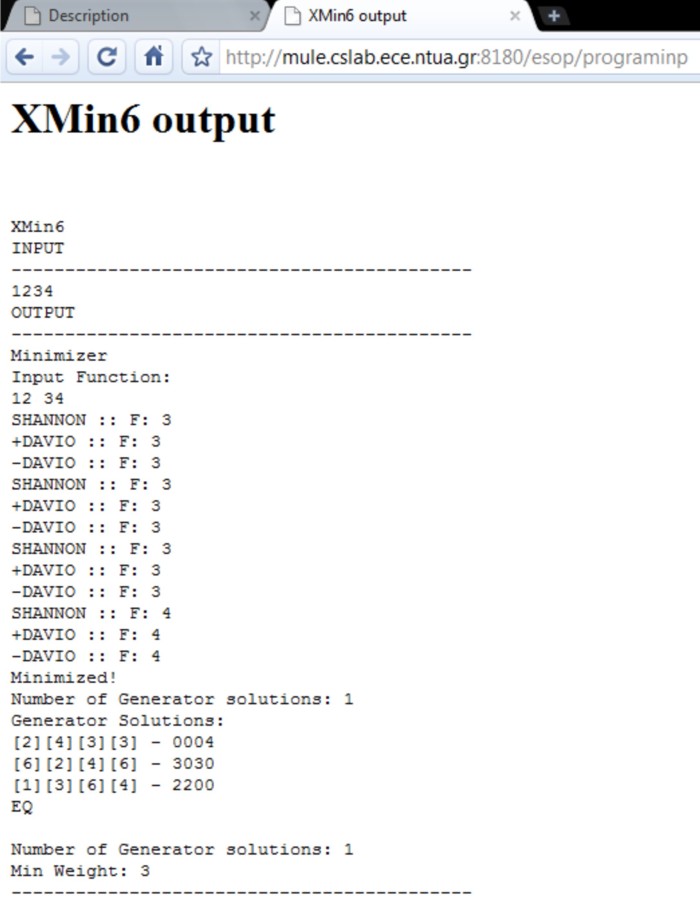
The output is available also as a downloadable file. Right click on the output fileanchor and select .Save Link As....
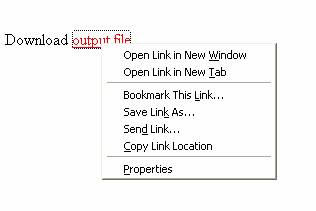
Errors in the input or errors encountered during the processing are indicated at the bottom section.
Submitting a file instead of text
The input form of the program has several formats. Except from the text format of the input, there is the option of submitting a file. By clicking on the "File input" checkbox the form is transformed to that shown below:
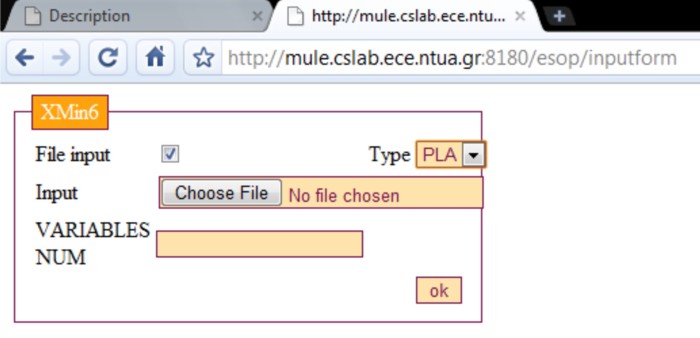
Here you can browse your local file system and select a file.
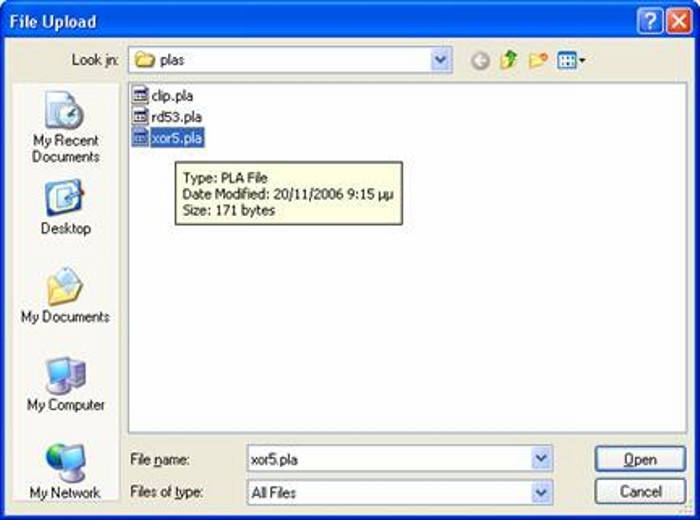
Clicking .ok. on the form, the results of the program are shown as before.
Note that the file input feature may not be available to all programs. If so, there is no option to the user.